
Windows Products
- iPod / iPhone Tools
- DVD Cloner Tools
- DVD Creator Tools
- Video Converter Tools
- DVD Ripper Tools
- Audio Tools
- PDF Tools
- Suite Tools
Mac Products
3herosoft DVD Creator
It is amazing to burn movie or video to DVD for backup. You can watch movie anywhere and anytime just with a DVD at hand. So now you may ask for me how to burn videos to a movie DVD at high speed. For this question you have to need the third party professional application--3herosoft DVD Creator. It has easy way to burn popular video formats such as AVI, MPEG, DivX, DV, VOB, or WMV to a format that is compatible to play with most portable or home DVD players.
 Create DVD from AVI, MPEG, WMV, DivX, XviD, MP4, or H.264/AVC
Create DVD from AVI, MPEG, WMV, DivX, XviD, MP4, or H.264/AVC Burn high quality DVD movies, DVD folders or ISO files
Burn high quality DVD movies, DVD folders or ISO files Create DVD with custom menu, audio tracks, subtitles and video edit
Create DVD with custom menu, audio tracks, subtitles and video edit
With 3herosoft DVD Creator, you can create your DVD, VCD, SVCD in your personal creating opinion. It supports all video formats, like WMV, DivX, Xvid, RM, RMVB, ASF, VOB, MPEG-1/2, MOV (Quicktime), MP4, 3GP. This article will tell you how to burn these videos to movie DVD.
Run 3herosoft DVD Creator and click "Add Video File" button on the toolbar or click "File > Add Video File(s)? option from the main menu to load the video files you want to burn. Or directly dragging files into 3herosoft DVD Creator inferface.
Tip: Click "File > Add Video Folder?/strong>" option from the main menu or press "Add Video Folder" to choose a folder and load all the video files in this folder into the file list.
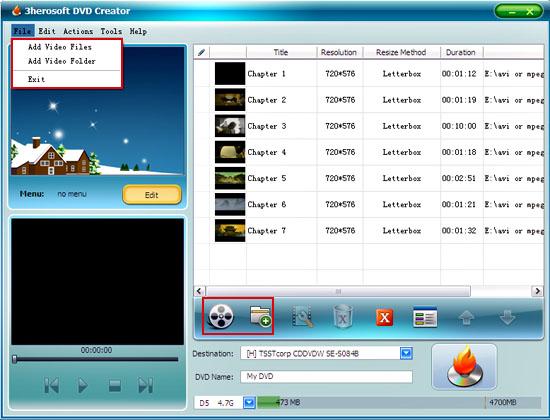

Insert an empty DVD disc, and choose the disc you insert from the "Destination" drop-down list for OK. And enter a name in the "DVD Name" textbox as the output DVD name.
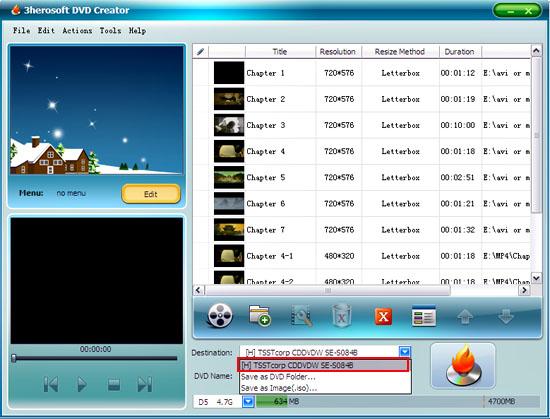

Select the disc type you need and click "Start Burn" button at the right bottom of the file list to start creating.
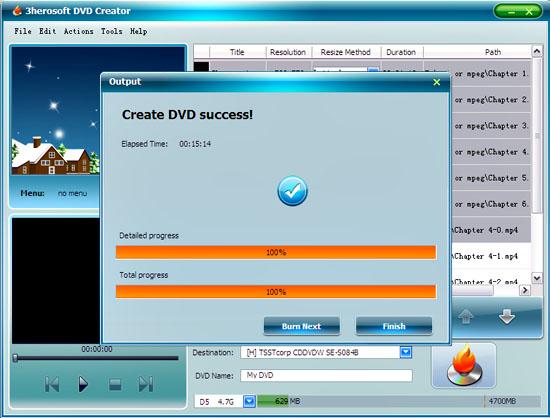
|
Hot Tags: |
||||








