
Windows Products
- iPod / iPhone Tools
- DVD Cloner Tools
- DVD Creator Tools
- Video Converter Tools
- DVD Ripper Tools
- Audio Tools
- PDF Tools
- Suite Tools
Mac Products
3herosoft Video to Audio Converter for Mac
If you have to convert MP4 to MP3, or you want to convert the MPEG4 to MP3 audio for the music only! Generally, we turn to MP4 to MP3 converter software for media conversion. And, there are indeed a lot if you search in Google! But if a converter software can do a good job with efficiency, for free, and that would be awesome! Well, there does be such piece of converter called 3herosoft Video to Audio Converter for Mac! Excellent MP3 audio, fast conversion speed and just for free!
-
 Convert AVI to MP3, MP4 to MP3, WMV to MP3 with excellent quality
Convert AVI to MP3, MP4 to MP3, WMV to MP3 with excellent quality  Convert MP3 to WAV, M4A to MP3, WMA to MP3, MP3 to AAC, MP3 to WAV, etc
Convert MP3 to WAV, M4A to MP3, WMA to MP3, MP3 to AAC, MP3 to WAV, etc Convert high quality video to high quality audio like AAC and AC3
Convert high quality video to high quality audio like AAC and AC3
The following will show you a step by step guides to complete MP4 to MP3 task. Before format conversion, you need to download 3herosoft Video to Audio Converter for Mac and run it on your Mac.
Click "Add" button on the toolbar or "File > Add" to load MP4 files from your Mac, then select the video files and press the "Open" button to load files into this software.
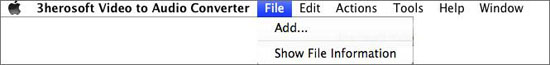
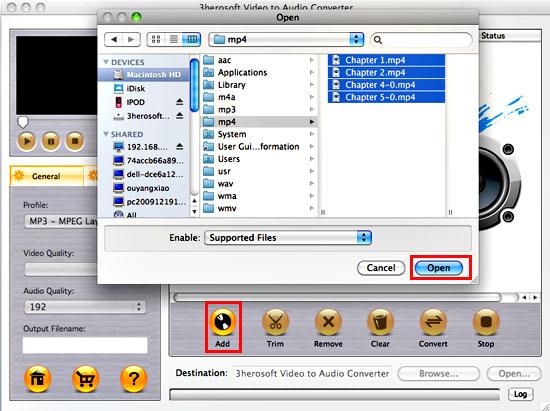

If you want to change the default target format, then choose the files to convert, and select the profile you want from the "Profile" drop-down list on the "General" tab. The software allows setting different output formats according to different files as below.
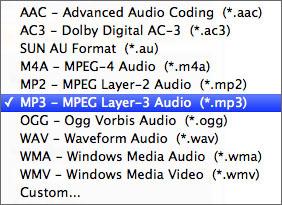

Finally, click "Convert" Button on the top of the main interface to start converting MP4 into MP3. After a successful conversion, the info "Completed" will show.
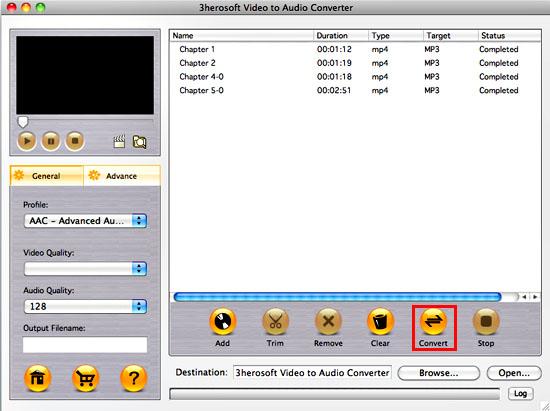
|
Hot Tags: |
||||









