
Windows Products
- iPod / iPhone Tools
- DVD Cloner Tools
- DVD Creator Tools
- Video Converter Tools
- DVD Ripper Tools
- Audio Tools
- PDF Tools
- Suite Tools
Mac Products
3herosoft iPhone photos to Computer Transfer


"I use my iPhone to take photos and videos where I go. And now wanna copy photos from iPhone to computer for viewing. But I try many times and google lots of software, and all program can not suit me. Can you give me some advice or recommend a professional software to help me out of this trouble." For your situation, 3herosoft iPhone photo to computer can help you easily copy iPhone photos to computer and view photos on computer with original quality and size.
 Transfer iPhone photos and camera roll files to computer
Transfer iPhone photos and camera roll files to computer Add music/video to iPhone and transfer music/video from iPhone to computer
Add music/video to iPhone and transfer music/video from iPhone to computer
 Sync iPhone audio and video to iTunes library (iTunes 11 supported now)
Sync iPhone audio and video to iTunes library (iTunes 11 supported now)
Here is the solution. All you need is 3herosoft iPhone Photo to Computer Transfer. You can easily copy photos, camera photos and camera videos from iPhone to computer. It's an excellent iPhone Photo Transfer tool and mainly applied to copy photos from iPhone to computer effectively. This iPhone Photo Transfer can auto-searches by Album, Artist, Genre, which makes you copy iPhone photos to computer easily.
Download 3herosoft iPhone Photo to Computer Transfer, install and run it. When you connect iPhone to computer, all info about iPhone device, such as Type, Format, Version, Storage, Serial Number, etc. are shown on main interface. And in the left panel, iPhone library folder can also displayed. If you purchase this iPhone Photo transfer, lots of pratical functions await for you and without any limitation.


Open "Photo" or "Camera" library folder and all photos and camera photo, camera video are shown in the interface. Check and select photos you wanna copy from iPhone to computer. And then press "export checked files to local" button in the toobar bar while choose a target folder to save photos in the pop-up window box. Few minutes later, all iPhone photos files have been transferred to computer. View all photos files on computer with original quality and size.
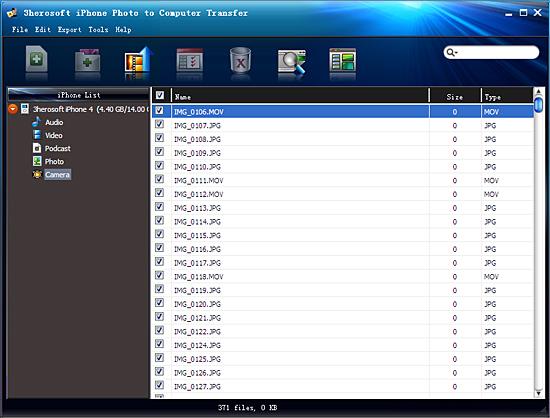

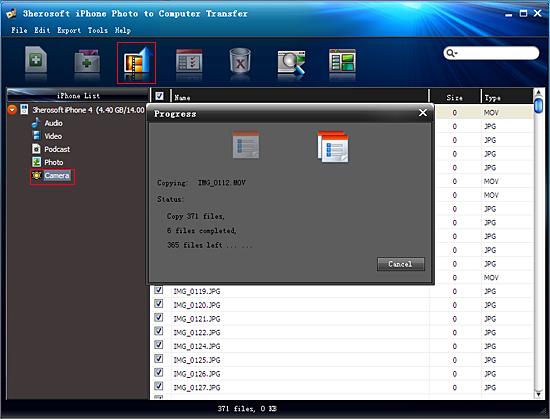
|
Hot Tags: |
||||






