
Windows Products
- iPod / iPhone Tools
- DVD Cloner Tools
- DVD Creator Tools
- Video Converter Tools
- DVD Ripper Tools
- Audio Tools
- PDF Tools
- Suite Tools
Mac Products
3herosoft iPad to Computer Transfer
3herosoft iPad to Computer Transfer is professional iPad purchase Transfer to transfer songs/video purchased on iPad to computer without iTunes. Compare to many similar iPad transfer tools, this program wins great reputation for its high quality. With it, you can separately transfer favorite purchased songs, video, books, etc. from iPad to local computer.
 Transfer iPad purchased songs/video/books to computer
Transfer iPad purchased songs/video/books to computer Copy iPad downloaded Podcast/iTunes U to computer
Copy iPad downloaded Podcast/iTunes U to computer Sync iPad Purchased or downloaded files to iTunes library
Sync iPad Purchased or downloaded files to iTunes library
Transfer purchased songs/video/books from iPad to local computer
Install 3herosoft iPad to Computer Transfer and run it. Then connect iPad to computer. This software can automatically detect iPad device and all iPad folders are shown up in the left panel, you can open any of them to view.

Click “Purchases ”item, all purchased songs/video from iPad will be listed on the right panel. Check favorite songs/video that you want to transfer to local computer.
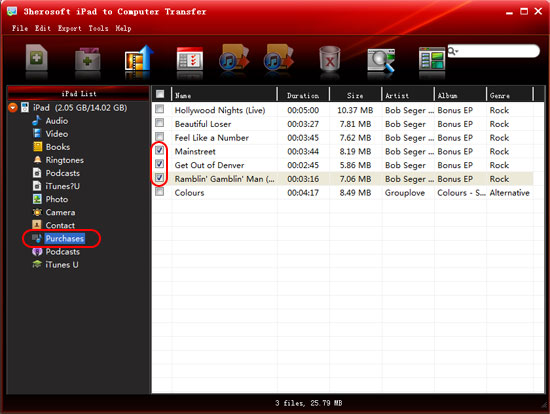
Click “Export checked files to local", and then choose a suitable output folder as a destination from the pop-up window. After that, all iPad purchases files are transferring to computer local.
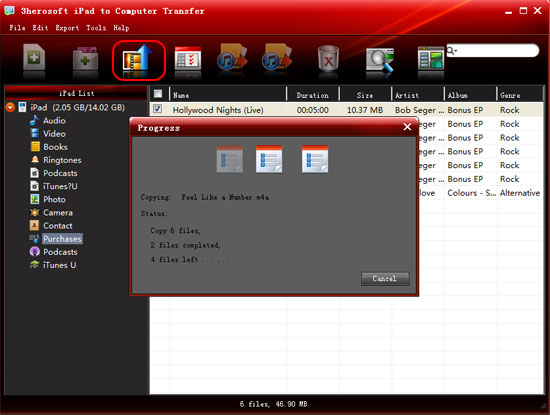
|
Hot Tags: |
||||








