
Windows Products
- iPod / iPhone Tools
- DVD Cloner Tools
- DVD Creator Tools
- Video Converter Tools
- DVD Ripper Tools
- Audio Tools
- PDF Tools
- Suite Tools
Mac Products
3herosoft iPhone to Computer Transfer
"My friend John wants my iPhone audio books to enjoy in his new iPod touch that is unveiled by Apple Store. iTunes doesn't let me transfer audio books from iPhone to iTunes library or my computer. Is there a professional iPhone transfer tool can help me transfer iPhone audio books to my computer or sync them to iTunes? Thanks a lot!" For your question, we have created a best iPhone transfer tool named 3herosoft iPhone to Computer Transfer that allows you to transfer audio books from iPhone to computer or iTunes library. Or manage iPhone items in good order with its some special features.
 Transfer audio books from iPhone to computer
Transfer audio books from iPhone to computer Transfer audio books from iPhone to iTunes library
Transfer audio books from iPhone to iTunes library
 Sync iPhone audio books to iTunes library (iTunes 11 supported now)
Sync iPhone audio books to iTunes library (iTunes 11 supported now)
The following guidance will provide you with a perfect solution on how to export iPhone audio books to computer with 3herosoft iPhone to Computer Transfer. After the process on iPhone audio books transferring, you may understand the method about transfer other items from iPhone to computer as well. See more details as below:
Launch this iPhone to Computer Transfer software and connect your iPhone to your computer. Then you can see your iPhone on the desktop -- an iPhone icon with your iPhone's name under it. All information about your iPhone, such as Type, Capacity, Version, Serial Number, and Format, will be shown on the main interface.
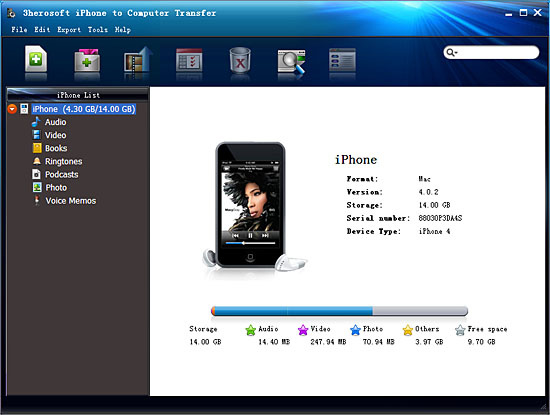

1)Open the "Books" library that you want to transfer. All books (ePub, m4b, PDF) files are shown in file browser.
2)Locate audio books files you want to transfer and check them for ready to export
3)Click the "Export->Export to local" on the top-menu, or directly click the "Export checked files to local" button to export and select the target folder for saving iPhone files in the dialog that appears, and press "Save" button and start to export audio books from iPhone to computer.
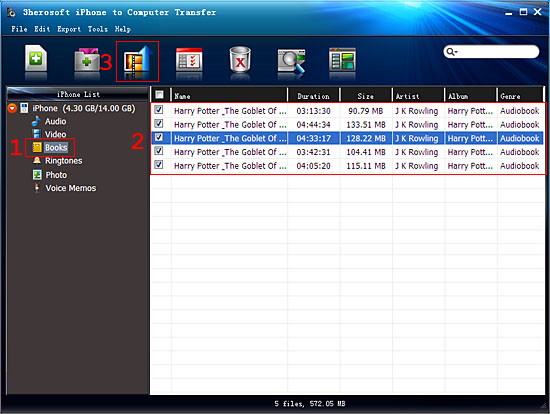

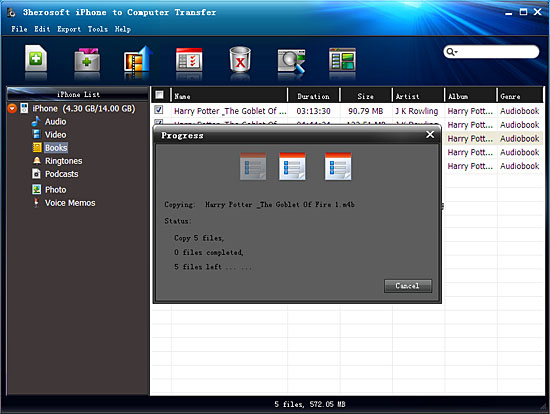
|
Hot Tags: |
||||








