
Windows Products
- iPod / iPhone Tools
- DVD Cloner Tools
- DVD Creator Tools
- Video Converter Tools
- DVD Ripper Tools
- Audio Tools
- PDF Tools
- Suite Tools
Mac Products
3herosoft DVD Ripper for Mac
Rip DVD to MP4 videos for watching DVD movies on your MP4 player anytime. 3herosoft DVD Ripper for Mac is definitely your best choice to make it done. It enables you to convert DVD to MP4, DVD to MPEG4, AVI, FLV, DivX and XviD video formats. In addition, it can rip DVD to audio files like convert DVD to MP3, M4A and AAC. All the output files can be played on iPod, iPhone, Apple TV, Archos, PSP, PS3, iRiver, Creative Zen Vision and other multimedia players.
 Rip DVDs to AVI, MPEG, WMV, DivX, MP4, H.264/MPEG-4 AVC, RM, MOV, 3GP
Rip DVDs to AVI, MPEG, WMV, DivX, MP4, H.264/MPEG-4 AVC, RM, MOV, 3GP Rip DVDs to MP3, WAV, AMR, WMA, M4A, AAC, etc.
Rip DVDs to MP3, WAV, AMR, WMA, M4A, AAC, etc.
 Trim any segment and convert in batch mode
Trim any segment and convert in batch mode
Watch DVD movie on MP4 player or some mobile phone 3g, firstly you should rip movie DVD to MP4 video files on Mac, and then copy those MP4 video files onto mobile phone. And now 3herosoft DVD Ripper for Mac will help you easily rip DVD to MP4 video files step by step.
Download 3herosoft DVD Ripper for Mac and run it. Load your DVD by choosing "Add DVD Folder" in the "File" menu or directly pressing the "Open DVD" button in the main interface, then select your DVD Drive in the pop-up window and press the "Open" button.
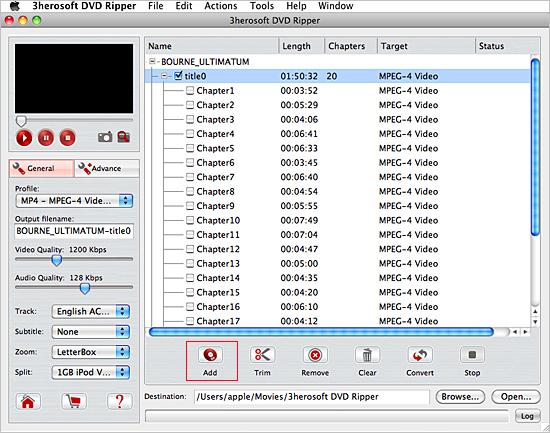

In this screen, you choose "MP4-MPEG-4 Video files (*.mp4)" option by clicking "Profile" drop-down list box to select MP4 output format. The software allows setting various output formats supported by MP4 players.
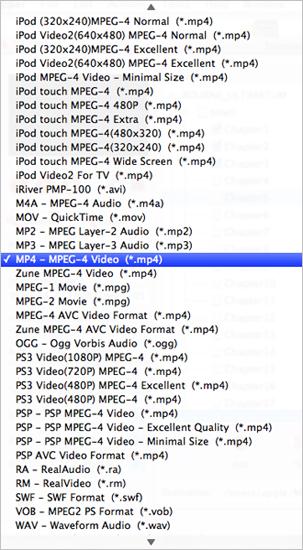

Click "Browse" button to select a destination folder in the dialog box that opens, and click "OK". After finishing the above settings, check the needed file to rip in the file list, click "Convert" button on the toolbar, to rip DVD to MP4 video files. You can view the progress of DVD ripping process from the progress bar at the bottom of the window.
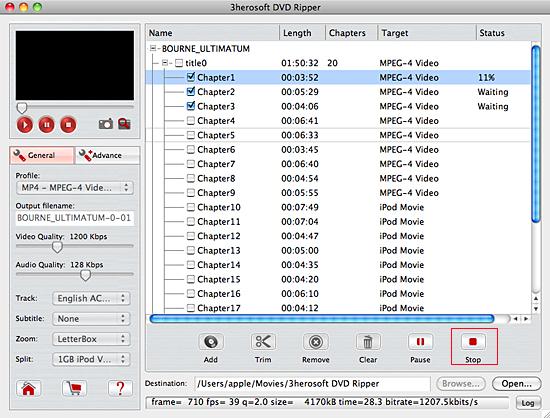

Before converting, you can trim your favorite segments to make a unique video. Select DVD chapters or files, click the "Trim" button on the toolbar and choose the beginning and end of the segment as you wish.
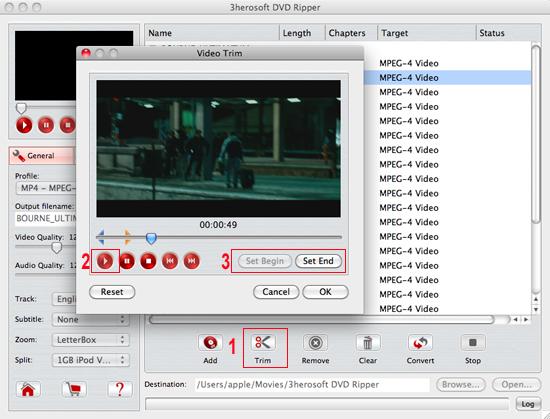
|
Hot Tags: |
||||









